How to Read WhatsApp Messages Without Opening : In today’s digital age, messaging apps like WhatsApp have become an integral part of our daily lives. Whether it’s for personal or professional communication, WhatsApp has made it easier than ever to stay connected with others. However, there are times when you may want to read messages without actually opening the app. This could be to avoid being seen online, to quickly check a message without triggering a read receipt, or simply for convenience. In this article, we’ll explore various methods you can use to read WhatsApp messages without opening the app, both on Android and iPhone.
Table of Contents
Reading WhatsApp Messages Without Opening on Android:
- Read Messages from the Notification Bar: One of the simplest ways to read WhatsApp messages without opening the app is to read them directly from the notification bar. When you receive a message, simply expand the notification to view its contents. This allows you to read the message without opening the WhatsApp app itself.
- Use WhatsApp Widgets: Another way to read messages without opening the app is by using WhatsApp widgets. Widgets are small, interactive components that can be placed on your device’s home screen. WhatsApp offers a widget that allows you to view recent messages and even reply to them without opening the app.
- Reply from the Lock Screen: If your device supports it, you can also reply to WhatsApp messages directly from the lock screen. This allows you to quickly respond to messages without unlocking your phone or opening the app.
WhatsApp Track
Reading WhatsApp Messages Without Opening on iPhone:
- Read Messages from the Notification Center: Similar to Android, you can read WhatsApp messages from the notification center on iPhone. When you receive a message, simply swipe down to view the notification and read its contents.
- Use WhatsApp’s 3D Touch Feature: If you have an iPhone that supports 3D Touch, you can use this feature to read messages without opening the app. Simply press and hold on the WhatsApp icon on your home screen to preview the latest messages.
- Reply from the Lock Screen: Like Android, you can also reply to WhatsApp messages from the lock screen on iPhone. This allows you to quickly respond to messages without unlocking your phone.
Reading WhatsApp Messages Without Being Seen in a Group:
If you’re part of a WhatsApp group and want to read messages without being seen, you can use the methods mentioned above. Reading messages from the notification bar or using widgets allows you to read messages without triggering a read receipt. Additionally, you can turn off read receipts in WhatsApp settings to prevent others from seeing when you’ve read their messages.
Reading WhatsApp Messages Without Changing Last Seen:
If you want to read messages without changing your last seen status, you can use the methods mentioned above. Reading messages from the notification bar or using widgets allows you to read messages without opening the app and updating your last seen status.
FAQs
Can I reply to WhatsApp messages without opening the app?
Yes, you can reply to WhatsApp messages without opening the app by using features like replying from the notification bar or using widgets.
Is it possible to read WhatsApp messages from the notification bar on iPhone?
Yes, you can read WhatsApp messages from the notification bar on iPhone. When you receive a message, simply swipe down to view the notification and read its contents.
Can I read WhatsApp messages without the sender knowing?
Yes, you can read WhatsApp messages without the sender knowing by using methods like reading messages from the notification bar or using widgets. These methods allow you to view messages without triggering a read receipt.
Conclusion:
Reading WhatsApp messages without opening the app is a useful feature that can help you stay connected while maintaining your privacy. Whether you’re using an Android device or an iPhone, there are several methods you can use to read messages without opening the app. By using these methods, you can stay updated on your messages without compromising your privacy or online status.

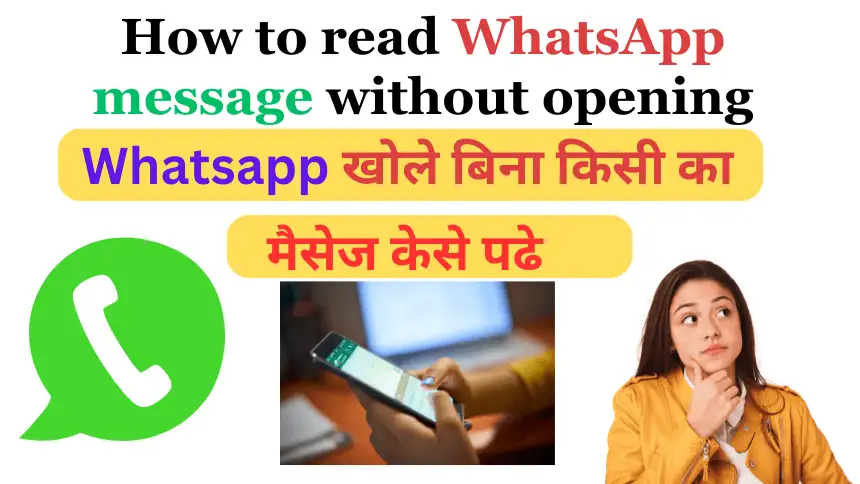

1 thought on “How to Read WhatsApp Messages Without Opening”